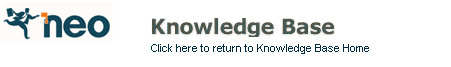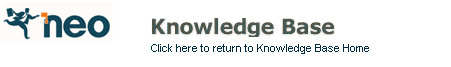
What's New - NEO Pro 7.0 Build 7040 / 7041 - 28 April 2017
| Topic T1227 |
|
|
|
|
|
Applies to NEO Pro 7.0 |
Welcome
This describes the changes in the following release:
Version: 7.0 Build 7040 (x86 for 32 bit Outlook)
Version: 7.0 Build 7041 (x64 for 64 bit Outlook)
Released: 28 April 2017
For a listing of what is changed in this build version, please see
below.
For what's new in NEO Pro 7 please see the What's New for this new version.
NEO Pro 7 introduces Btrieve 12:
Starting NEO Pro 7 Btrieve 12 will be used for NEO's catalog.
For more details on this please see the What's New for this new version.
What's new in this build 7040/7041:
New Features
- When in Outlook you can now switch to NEO Pro using keyboard shortcut Ctrl+Alt+N (even if NEO Pro is minimized and hidden in the system tray) - if NEO Pro isn't running, this shortcut will start NEO Pro. From NEO Pro to Outlook you already can use (i.a.) the existing keyboard shortcuts Ctrl+1 (jump to Outlook mail) or Ctrl+2 (jump to Outlook calendar).
Issues addressed
- Latest Outlook updates prevented NEO Pro from opening.
- NEO Pro 7 didn't always close with Outlook when configured as such under options.
- When closing NEO Pro a Btrieve warning occasionally showed.
- Intermediate version build 7030/7031 suffered from poor performance.
Additional information on this release
Click here for full details of what's new in v7.
Click here for full details of what's new in the last major release NEO Pro 6.
NEO Pro 7.0 release history (build 7xx0 for x86 (32 bit) Outlook / build 7xx1 for x64 (64 bit) Outlook)
NEO Pro 7.0 Build 701x (19 December 2015) - first release
- T1222 - What's New - NEO Pro 7.0 Build 701x (19 December 2016)
- T1224 - What's New - NEO Pro 7.0 Build 702x (12 February 2017)
Last updated: 28 April 2017