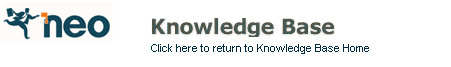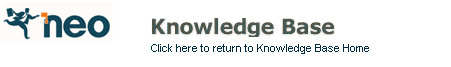
What's New - NEO Pro 6.0
Build 612 (23 April 2016)
| Topic T1215 |
|
|
|
|
|
Applies to NEO Pro 6.0 |
Welcome
This describes the changes in the following release:
Version: 6.0 Build 612
Released: 23 April 2016
For a listing of what is changed in this build version, please see
below.
For what's new in NEO Pro 6 please see the What's New for this new version.
What's new in this build 612:
Improvements
- Column with Folder Name now right-aligned to show most relevant portion of the folder name.
- Sorting on the Folder Name column is now correct.
Issues addressed
The following issues have been resolved:
- New location for Layouts files (now located one directory up from the Catalog directory).
- Replying to Spam message in Outlook 2016 triggered an error.
- IMAP accounts showed system notifications as messages when running offline.
- Various improvements when running with changed font size in NEO Pro.
- Quick File list showed empty line at the end.
- Double-clicking column divider in the message list triggered an error.
Known issues:
- On some configurations the error '‘Operating system currently not configured to run this application' is showing when installing/running NEO Pro. This is believed to be caused by mismatch in version of OLMAPI32.DLL. NEO Pro runs normally after clicking away the error. An uninstall/reinstall of Office might clear this issue. The issue is under investigation.
Additional information on this release
Click here for full details of what's new in v6.
NEO Pro 6.0 release history
- NEO Pro 6.0 Build 603 (26 November 2015)
T1211 - What's New - NEO Pro 6.0 Build 605 (30 December 2015)
T1213 - What's New - NEO Pro 6.0 Build 607 (2 March 2016)
T1214 - What's New - NEO Pro 6.0 Build 609 (25 March 2016)
Last updated: 23 April 2016