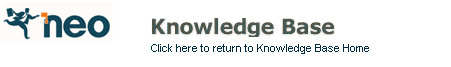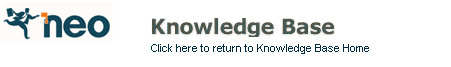
What's New - NEO Pro 5.04 Build 576 / 573 / 572 (31 July 2015)
| Topic T1209 |
|
|
|
|
|
Applies to NEO Pro 5.04 |
Welcome
This describes the changes in the following release:
Version: 5.04 Build 576
Released: 31 July 2015
This is a free upgrade for licensed NEO Pro 5 users.
For a full listing of what is included in NEO Pro 5.0, please see the What's New.
Please note:
When upgrading to NEO Pro 5.04 from NEO Pro 5.02 or earlier, a rebuild of the catalog is needed to benefit from some of the new features of this release: within NEO go to the NEO Application Button | Catalog | Rebuild Catalog.
What's new in this version NEO Pro 5.04 since build 561:
New Features:
- Build 576: Compatible with Windows 10. Improvements for some Outlook 2013 issues. Improvements to functionality for Encrypted and Signed messages.
- Build 573: Encrypted and Signed messages can now be viewed in the NEO Pro reading pane - to be able to search for these messages a Catalog Rebuild is needed.
- Build 572x: Font size of NEO panes can now be changed under Tools | Options | Reading Pane - a restart is needed after making a change. This to make content in the NEO panes better readable on hi-resolution screens.
Issues Addressed:
- Windows 10 caused a number of issues when running NEO Pro - this has been corrected
- Using Outlook 2013, the Address Book and Choose Form buttons in NEO didn't function - this has been corrected
- Using Outlook 2013, the Send/Receive button in NEO didn't function anymore - this has been corrected
- Using Outlook 2013, when closing NEO the program hang occasionally - this has been solved
- With the reading pane on the right, the divider between reading pane and message list sometimes disappeared when the reading pane become too wide - this has been resolved
- With the category picker showing (Ctrl+T), pressing the ESC key sometimes caused NEO to hang - this has been improved.
- Build 5726 - For Microsoft Exchange users: a few sync errors caused by latest Microsoft update are resolved.
Known issues:
- Before making changes to font size, it is recommended to first export current layout settings through View tab, Layout, Export Layout. When coming from very large font sizes to a small font size, occasionally a gap appears between the Tab positions and the NEO panes. Importing a saved layout resolves this minor issue.
Last updated: 31 July 2015