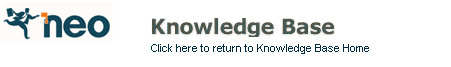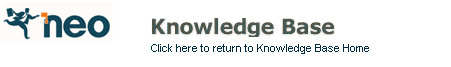
What's New - NEO Pro 5.04 Build 568 (9 November 2013)
| Topic T1201 |
|
|
|
|
|
Applies to NEO Pro 5.04 |
Welcome
This describes the changes in the following release:
Version: 5.04 Build 568
Released: 9 November 2013
Release 5.04 Build 568 adds some new functionalities, some further improvements and solves a few minor issues with NEO Pro 5.0
This is a free upgrade for licensed NEO Pro 5 users.
For a full listing of what is included in NEO Pro 5.0, please see the What's New.
When upgrading to NEO Pro 5.04 from NEO Pro 5.02 or earlier, a rebuild of the catalog is needed to benefit from some of the new features of this release: within NEO go to Application Button | Catalog | Rebuild Catalog.
Description
This new version adds some new funtionalities, some further improvements and solves a few minor issues with NEO Pro 5.0. See below for fixes in this build.
This latest build can be installed over an already installed version of NEO Pro 5.
Upgrading from NEO Pro 5.02 or earlier requires a rebuild of the catalog to benefit from some of the features of this version.
What's new in this version NEO Pro 5.04:
New Features:
- Export/Import functionality for Outlook categories (under the NEO Application Button) using a semicolon separated CSV file. For licensed users only.
- Categories are now stored in PST for Outlook 2007 and later. This automatically synchronizes categories between NEO and Outlook (see below for more changes in category management).
- Multiple Exchange Mailboxes in Outlook 2010 are now allowed in the Catalog (not being delegate mailboxes).
- Exclude Outlook folders from Active Mail (in Folder Properties of the Outlook folder within NEO). Combined with an Outlook rule, messages can now easily be excluded from the Active Mail folder.
- Following new Virtual Folders included (requiring a Catalog Rebuild):
- Date folder: 'Last 30 Days'
- Status folder: 'No Category' containing all messages without a category
- Status folder: 'All Items' containing all items in the entire Outlook scope.
Improvements:
- Category Picker (Ctrl+T) improved ‘Add all categories to master list’ functionality: when selected all categories will be added to the master list but also any new category will be added to the master list to maintain consistency between Outlook and NEO. Recommended setting: Always On.
- 'Close NEO when Outlook closes' was not always working in all configurations. This now has been corrected.
- Rebuilding the catalog was not saving content of Hot view. This has been added - after a rebuild the Hot view will contain same folders as before.
- Empty NEO folders were not always removed. This has been improved.
- Improved performance of showing the Quick File Recent menu.
- Hidden Outlook messages class IPM.Configuration.Autocomplete not shown anymore in NEO.
- Sync error messages have been improved to show Foldername next to FolderId.
Issues Addressed:
- Some issues related to Outlook 2013 have been corrected.
- Hyperlinks pointing to internal network drive locations were failing. This has been corrected.
- Delayed cleanup of Unread Folder (Status Tab) not working with DST (summer time). This has been resolved.
- Fast sync errors in Outlook 2010 in online mode are now solved.
Additional information on NEO Pro 5
Click here for a complete overview of what's new in NEO Pro 5.
Last updated: 9 November 2013