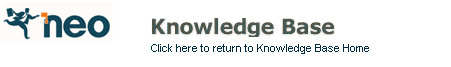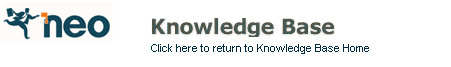
Error: The requested folder was not found (FolderId = xx)
| Topic T1198 | | | | | | Applies to NEO Pro |
Problem
Occasionally a defined rule becomes corrupt pointing to a wrong folder resulting in persistent synchronization errors which are not resolved with a catalog rebuild.
Solution
First reboot your system. If the problem persist make sure a catalog rebuild is not correcting the problems.
If not resolved, perform following steps to redefine folder Id for this rule.
- Identify the Rule involved by checking the problem message(s) in the synchronization log.
- Within NEO Pro go to Tools | Rules, select the relevant rule, click Edit and deselect 'Rule Active' to turn off this rule.
- Click OK to exit. All related messages will now be reorganized into their default folder(s).
- Delete this rule.
- Perform a full synchronization - sync errors should be gone now.
- Redefine the rule and activate it.
- Perform a full synchronization as final check.
Last updated: 16 Apr 2010