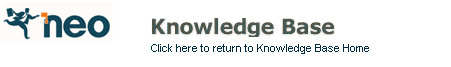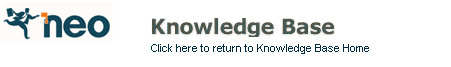
Setting up auto-archiving in Outlook
| Topic T1166 |
|
|
|
|
|
Applies to NEO Pro |
Description
Archiving
emails in Outlook is good practice to maintain a structured email organization
and to avoid performance problems with too large PST files.
It
is best practice to maintain an archive PST per (calendar) year. This would
require only once per year a change in auto-archive settings (following below
procedure).
For
NEO Pro’s email organization there is no difference whether emails are stored
in a complex filing structure or moved into a single PST per year. All folders
and message stores are treated as a single unified message store and NEO Pro is
organizing all emails automatically using virtual folders according various
email properties. The most common views are Correspondent and Category view
while there are many other easy ways to view your emails. Relying on this
automatic and easy accessible email organization avoids the need to manual file
emails into separate folders. Auto-archiving emails into a single yearly PST
has become a viable option!
Notes:
- There
are various possibilities to setup an auto-archiving system using different
settings in Outlook – for further reference and additional possibilities please
see the links provided below.
- Details
can vary slightly for different Outlook versions.
- Please be aware that
starting Auto-Archiving the first time can take a long time to finish depending
on number of items to archive.
Setting
up auto-archiving for the current year
Please follow these to set up auto-archiving for the current year.
- Close NEO Pro
- Create an archive 20xx folder (e.g. Archive2013)
- Outlook 2007 or earlier: In Outlook go to File | New | Outlook data file... and select the right data file (default is OL03/07 format)
- Outlook 2010 or later: In Outlook go to Home Tab | New Items | More Items | Outlook data file... [select a PST file format - if showing]
- Define location and name (e.g. Archive2013) of the PST on your drive
- Outlook 2007 or earlier: Next define the name as it will be visible in your Outlook folder structure (e.g. Archive2013) - Outlook 2010 and later handles this automatically
- Right-click the Inbox and select Properties
- Select the Auto-Archive tab and select “Archive items in this folder using
these default settings”
- Define how often you want auto-archive to run (the more frequent the fewer
items to archive the faster it is ready)
- Deselect ‘Prompt before AutoArchive runs’ (unless you want a reminder every
time).
- Select “Archive or delete old items” and set the correct time delay (e.g. older
than 2 months) and the correct Archive folder (e.g. Archive2013)
- Repeat these steps for Sent Items (Note: avoid setting up auto-archiving for
Deleted and Junk Email folders).
- Optional:
initiate a first archiving of older items
- Outlook 2007 or earlier: In Outlook go to File | Archive
- Outlook 2010 or later: In Outlook go to File Tab | Cleanup Tools | Archive
- Manually select Folder, Archive date and Archive file
- Click OK (Archive in Process is shown in lower right status bar)
- Restart NEO Pro
- In NEO click Application Button | Message Stores and select the newly created archive PST to
have NEO synchronize this PST.
After this one time setup
Auto-Archiving will run automatically at the defined interval.
Setting
up archive PSTs for earlier years
To
catch up with archiving and make a split over earlier years the following can be done.
- Close
NEO
- Create the necessary PST’s for earlier years (Archive2004, Archive2005, …)
- Manually archive the entire filing system (Mailbox and Personal Folders) to
split out earlier years:
- Outlook 2007 or earlier: In Outlook go to File | Archive
- Outlook 2010 or later: In Outlook go to File Tab | Cleanup Tools | Archive
- Select “Archive this folder and all subfolders” and highlight the first PST
(make sure Deleted and Junk Email folders are empty)
- Set “archive items older than” to the correct date – start with oldest year
- Select the correct archive folder and click OK
- Wait for archiving to finish (Archive in Process is shown in lower right
status bar)
- Repeat this for the next year
- Repeat this for other PST’s in the filing system
- Once complete restart NEO Pro
- In NEO click Application Button and go to Message Stores and select the newly created archive PST to have NEO synchronize
these new PST’s.
Additional information
For more background information (and other additional options with Auto-Archiving) please refer to:
http://support.microsoft.com/kb/830119: Description
of the AutoArchive feature in Outlook
http://office.microsoft.com/en-us/outlook/CH063564651033.aspx: AutoArchive
Last updated: 23 May 2013