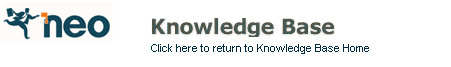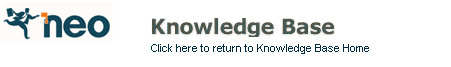
Error: '...orgcmdex.dll could not be installed or loaded' starting Outlook
| Topic T1011 | | | | | | Applies to NEO 2.x |
Problem
You receive this error message when starting Outlook.
Resolution
Here's how to eliminate the message. The procedure may vary slightly depending on your version of Outlook:
- Start Outlook.
- Go to menu item Tools | Options | Other tab | Advanced Options | Add-in Manager.
- Uncheck entry "Nelson Organizer Extensions".
- Restart Outlook.
You should no longer receive the error message.
Last updated: 06 May 2002